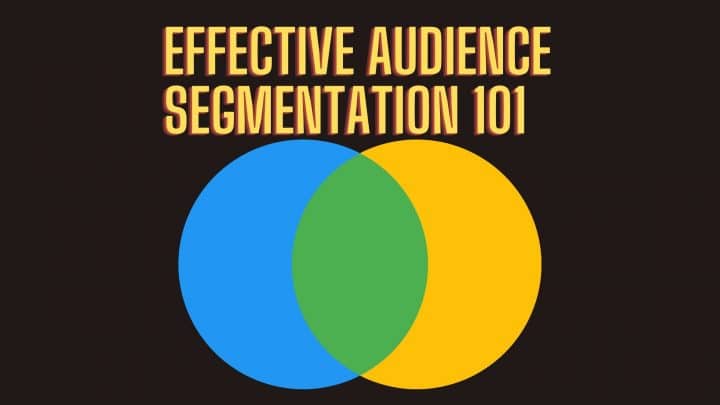
Effective audience segmentation is the key to effective social media marketing and advertising. When deployed properly, Facebook Ads can be among the most effective targeted marketing campaigns.
However, many marketers and businesses continue to drain their Facebook Ad budgets without satisfactory results despite the endless potential. Why? Because audience segmentation practices weren’t properly set up.
With proper customer segmentation within Facebook Ads Manager and additional tools like upRive, you can get considerably more value out of this advertising platform.
This article will talk about how to use audience segmentation effectively to increase the ROI and achieve your goals with Facebook Ads.
What is an Audience Segment?
Before we go any further, let us define audience segments first.
In a nutshell, a customer or audience segment is simply a smaller group within your bigger audience. In theory, you can segment your audience based on virtually any segmentation criteria you wish.
These criteria can either stay static or be variable over time. You can even group your audience into several target audience segments at the same time if they match the criteria.
Reasons to Segment an Audience
In digital marketing, people use audience segmentation to divide custom audiences based on criteria like income, pain points, and interest. Then, you can adjust your marketing approach to appeal to each segment better.
For example, suppose a particular customer segment can’t afford your premium product. In that case, you could send them an email with a cheaper alternative. Or, if they aren’t interested in the product at all, you could recommend something else based on their interests.
Types of Audience Segmentation
There are several ways that you can segment your audience:
- Demographic. This is the most basic segmentation type. You could segment your audience based on gender, age, occupation, education level, income, geography, ethnicity, relationship status, and more. For example, suppose you are a clothing retailer. In that case, you don’t want to send your male audience members links to an article about female fashion.
- Behavioral. The next way to segment an audience involves looking at your customer’s shopping and buying habits. When looking at a customer’s behavior, you might pay attention to the companies and brands they like, how often they shop, or what category of products they spend the most money on.
- Psychographic. With this type of segmentation, you are looking at the values or lifestyle of your audience members. What are their preferences, hobbies, and interests? What are their personality traits? What are their opinions about the environment, politics, and cultural matters?
- Firmographic. Finally, you can segment your audience based on firmographic data. For B2B applications, you can look into information like the business’s size and location, industry or field, or overall revenue.
How to Segment Audiences on Facebook
You can apply market segmentation to your Facebook marketing campaigns to optimize your paid acquisition channel, increase brand awareness, and drastically improve paid ad performance.
Luckily, Facebook Ads Manager allows you to create and test different customer segments.
Here is how you can easily use the segmentation tool on Facebook:
#1. Sign in to your Facebook account.
#2. Select “Advertising” at the bottom of the page.
#3. Click on the “Create an Ad” button in the top-right corner.
#4. Scroll to Targeting under Section 2.
#5. Select the criteria based on which you wish to segment your audience:
- Demographics. You can segment your customers based on their age range and gender.
- Connections on Facebook. You can target people who are already following the pages you manage or who are not. This option lets you further divide your research to avoid missing or double-targeting people.
- Location. You can geo-target your research.
- Interests. You can match things people say and the activities that they like or follow.
#6. Review the Estimated Reach number on the right side of this page. This will tell you the size of your prospective target audience.
You can try different combinations of demographics and interests to find the “sweet spot”: targeted topics broad enough to provide useful information but small enough to target potential leads.
Audience Segmentation Tips
More segmented audiences translate into more efficient campaigns. As such, we recommend supplementing your Facebook Ads Manager with external resources like upRive, which offer even more segmentation details to subdivide your audiences.
Here are some other great tips for building the right custom audience through audience segmentation:
- Segment based on events. You can segment your consumer audience based on a specific event or activity they were involved in. For example, you might want to segment users who have viewed a product above a certain price level but have not yet completed an order. This way, you can run ads with offers to remind them to check out.
- Collect custom traits information. Custom traits describe the extra pieces of information you gather, such as the company’s number of employees, their industry, and more. You can collect this information when users complete actions like signing up, completing forms, or talking to sales or support. Then, use these resources to create additional audience segments.
- Customize retargeting campaigns. You can retarget your audience with specific messaging and offers based on how far into your sales funnel they got. Did they only make one purchase? Did they set up an account but never bought anything? Customize your message and offer to push them to the next step.
- Retarget abandoned carts. Many times, buyers never finish the checkout simply because they get distracted. You can segment an audience based on whether they have left the website while having something in their carts and retarget them again to remind them to complete the purchase.
Make Audience Segmentation Easier with upRive
All-in-all, audience segmentation is an essential tool for any businesses running Facebook Ads. While it may seem complicated, setting your customer segments properly will allow you to build the most effective targeted ad campaigns and make efficient use of your Ads dollars.
You can complement your Facebook Ads Manager with upRive, which allows for more customer segmentation details than the original Ads Manager. With its super-simple interface, defining audiences in upRive is easier than ever, so you can set up several campaigns with relevant content within a matter of minutes.
Sign up for upRive to set up super-specific audiences easier and get the most out of your Ads budget.