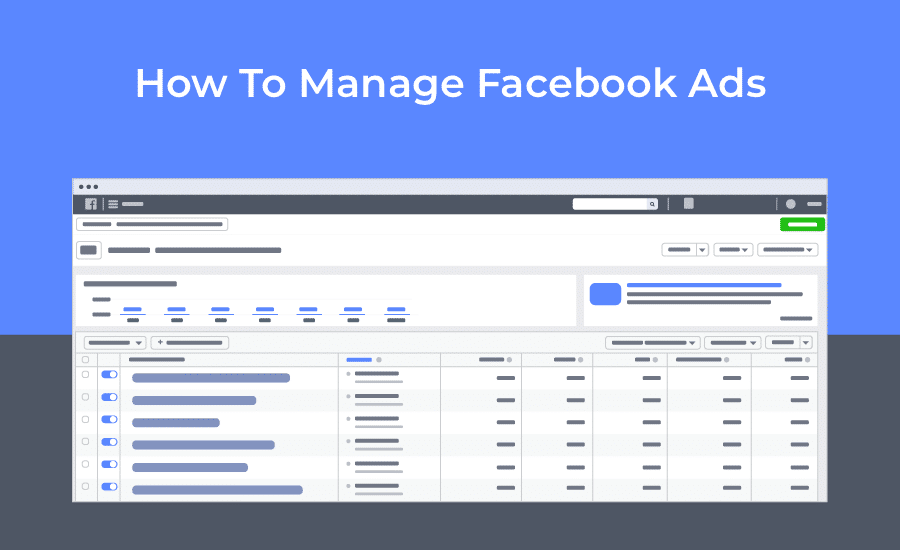
Finding an efficient way on how to manage Facebook ads is critical to several areas of your business, including organization, testing, and calibration.
Facebook ads are a unique form of advertising because they are one of the few outlets on the internet that allow you to laser target your audience. This can only be successfully achieved by a clean and succinct management philosophy that will not only keep your campaigns focused, but set you apart from various competitors.
The Facebook ads manager serves as your central hub of intelligence and is the springboard for your ads being launched out in the way you deem fit. Here your ads can be edited and set, or even duplicated if necessary. Budget can also be manipulated, which is integral to managing your books and making sure you are not spending more than you need to.
The cost per ad will notify you of content that should be watered to flourish, or weeds that should be pulled and tossed so they do not hurt your bottom dollar. This is where the management of your target audience comes into focus, and whether or not they are engaged in your ads.
If your ad is not performing or behaving as you intended, it can be paused and adjusted for use at a future date. Additionally, it is here where you can manage whether you want to edit multiple ads in bulk. Results, Impressions, and Cost Per Result all provide you a road map as to how your ads are succeeding, or how they are failing.
Reporting is the lifeblood to your campaigns, and the most informative way on how to manage your Facebook ads. Because you have the ability to spot positive and negative trends, you have the power to circumvent problematic ads quickly, or put fuel on the fire for high performing ads. Reporting also grants you permission to customize your graphs, so only the metrics that are significant to you are displayed.
Calibrating your ads ultimately comes down to those that show promise, or those that are inhibiting your efforts to make a profit. With reporting, it is much easier to manage your ads because the information you are given allows you to make an educated guess on which will succeed and which will flounder.
The business manager provides the opportunity for owners to create or manage separate ad accounts. Having a clearly defined overview trusts that there is no overlap between accounts and that each is running as its own well-oiled machine.
Role-based access can be provided on your accounts to be certain that the right people are viewing the right information. This is a game-changer because the delegation of areas to be accessed promotes a more streamlined campaign.
Discovering how to manage Facebook ads is best realized by playing with the modules, and most importantly, studying trends and analytics. Each of your Facebook ads should have their own performance plan, expectations, and fail-safes, in case the feedback you are receiving is detrimental to your profits.
Suggested reading : Facebook Ads Manager vs Power Editor – Which One Reigns Supreme?