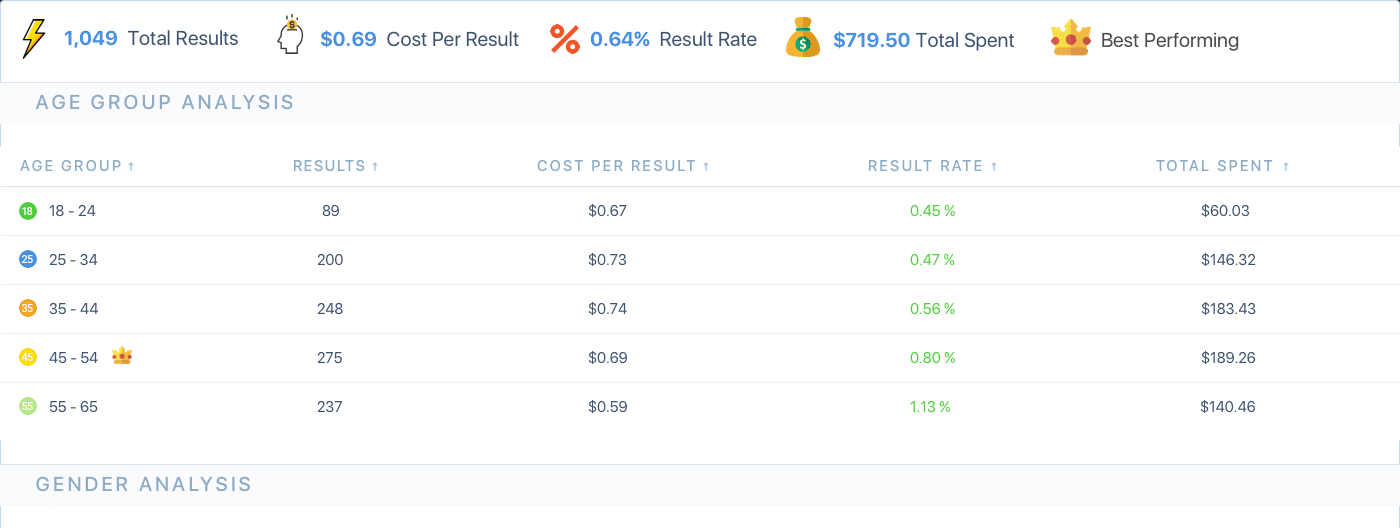
For the past few months we have been working hard on developing some amazing tools that are sure to improve and skyrocket your Facebook campaigns.
One of the most fundamental points in having a successful campaign is understanding how your campaign is actually doing.
With that premise of thought we have been brainstorming on how we can help you analyze your existing campaigns in a simple and efficient way.
The analysis tool analyzes a single adset and breaks down the data in 4 major categories based on the campaign’s objective. Below are the main features of the new analysis tool.
FEATURE #1
Analyzes a single adset and breaks down the data into 4 major categories based on the campaign’s objective.
These are the 4 major categories we focused on:
1) Age
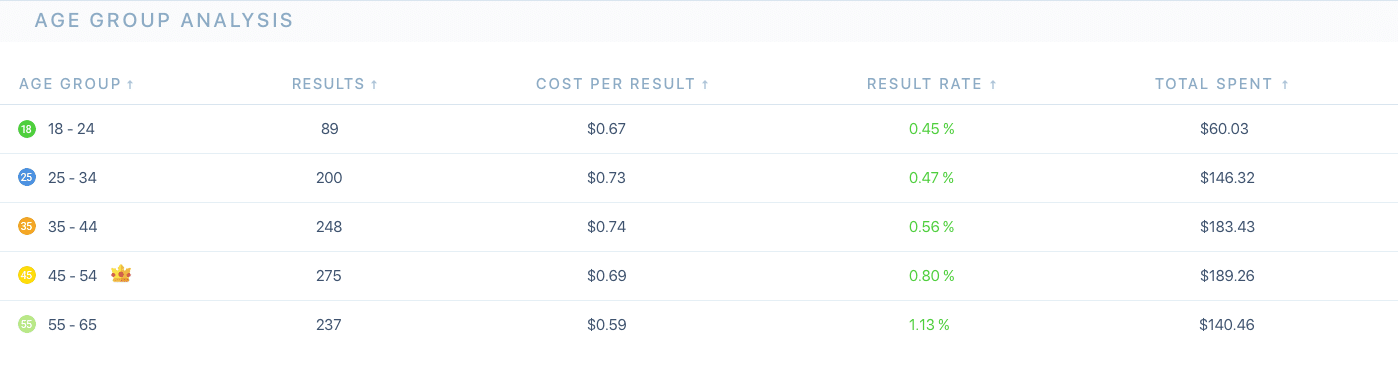
Facebook splits age into 7 groups.
a) 13 yrs – 17 yrs
b) 18 yrs – 24 yrs
c) 25 yrs – 34 yrs
d) 35 yrs – 44 yrs
e) 45 yrs – 54 yrs
f) 55 yrs – 64 yrs
e) 65 yrs and older
This is by far the most important split testing point that many overlook, defining an age group can in many cases save you thousands of dollars from wasted spend.
2) Gender

Gender in facebook is split into 3 different gender groups.
a) Male
b) Female
c) Unknown
3) Placement
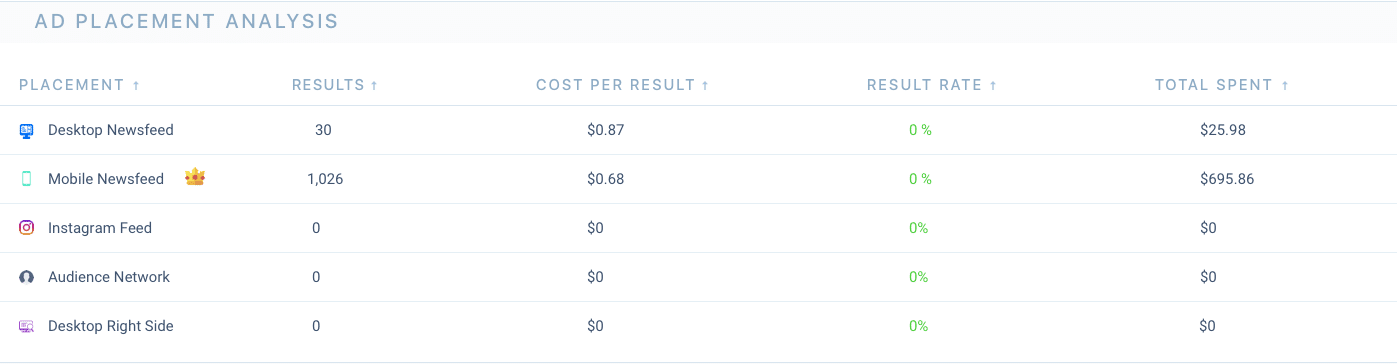
Placement is split into 5 major different placement groups.
a) Desktop newsfeed
b) Mobile newsfeed
c) Instagram
d) 3rd Party Mobile Sites
e) Desktop Right Hand Side
4) Location
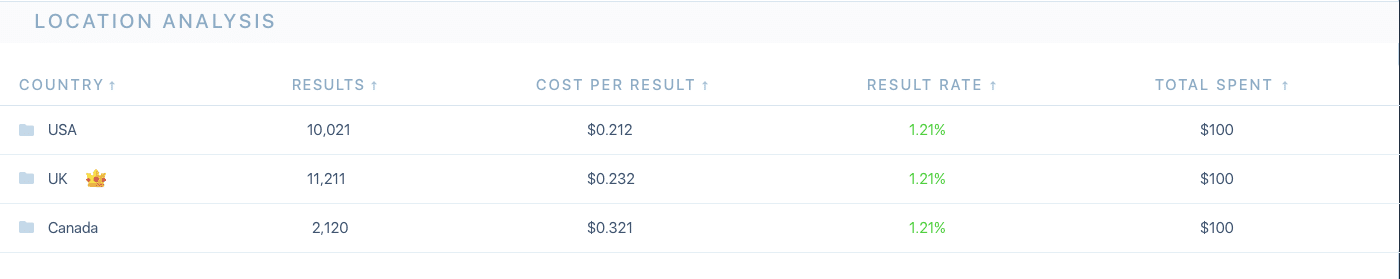
Location will be split based on different countries. If only one country is served then it will show only 1 country.
These 4 categories will be shown along with 4 pivotal data points:

1) Results: this will show you how many conversions one certain group achieved.
2) Cost per Result: this will show you how much this group costs per conversion.
3) Result Rate: this will show you how this group is converting based on impressions. So if for every 1,000 impressions you get 2 conversions then your conversion rate would be %0.02.
4) Total Spent: this will show how much this group has spent.
Within each of the 4 major categories, one subcategory will be crowned best performing.
FEATURE #2
Exports the report to a PDF.
FEATURE #3
Last but not least is the best part of the analysis tool… Create an Optimized Version of Adset.
This will automatically create a duplicate of the adset with a minor change to the adset based on the best performing categories seen. This should allow you to measure how significant and effective these changes will be.